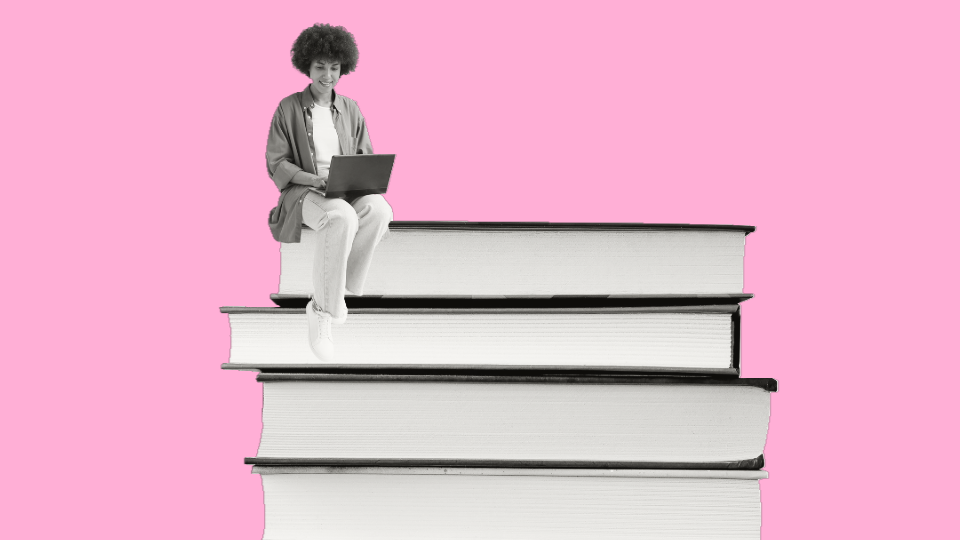You know the drill. The studio shoot is all set — workflow finalized, samples delivered and organized, crew briefed and on set — when a key stakeholder calls with a new item that must be included, throwing a well-planned shot list out the window.
You make it work — creatives always do — but it's extra stress, extra time, possibly extra cost and, worse, maybe the final output isn't as good as you'd like.
Welcome to the studio world.
Even if quality doesn't suffer, constant fire drills are obviously not ideal when producing the creative work that's key to any consumer-facing business that must feed product information to an ever-growing list of channels.
Using tech to foster creative work
Devin Fisher, Executive Director of Studios for Betty, a Quad agency, has some advice: “Let’s use technology for the repetitive stuff to allow the creatives to be more creative on set or in their productions. Because we didn’t go to art school just to push the same button every single day.”
In other words, in any challenging creative production scenario, technology is your friend. Despite the headlines, tech — including AI, digital photography, 3D scanning and software tools for tasks including sample management — won’t replace creative processes, Fisher says. Rather, they can help make them easier and better.
Tech tools can free up time and allow breathing room for a culture that supports and encourages people and creativity. Technology and culture together are the foundation of creative work, says Fisher, who directs photo studios at Quad locations across the globe.
Fisher offers some tips on how high tech and soft skills can work together to manage the chaos and foster creative work:
Must-have tools for content management at scale
AI automation. Fisher's focus is not on using generative AI for creating images but deploying AI tools that streamline and automate processes. "We're using AI to move things around and make basic decisions so that photographers and other creatives can focus on what's in front of them — make the lighting look good, get the right lens setting and so on," he says. "Let's let computers do what they do really well." For example:
- On the front end, use AI to extract information from a creative brief and develop a shot list. It might generate a list with 25 items, identifying shot types like styled food, room set, knock-out on white, etc., then specify that you need four shots of styled food (front, top, close-up and an environment shot), two shots of the room set (front and detail shot) and three shots of each SKU knock-out (front, side panel, back).
- As photography is captured, AI systems can automatically embed keywords in the images, then route them accordingly. For example, the room-set images need two reviews and are automatically sent to the art director first, then the product manager. Styled food shots go to the category owner for approval, while knock-out shots go directly to the retouchers.
- Fisher says his team also uses AI to create what he calls "go-bys" — creative guides, like a Pinterest board, that show what they want in a shot. Rather than spending hours searching for images, he can feed AI a request that he wants to see — for example, a cabin in Maine on July 3 at 2 p.m. with raking sunlight, and it generates the image that the team can go by when planning a shoot.
Sample management software. Keeping track of samples — when they arrive, where they're stored, when they're needed — is a time-consuming logistical challenge. Sample management software centralizes that information, freeing the creative team to focus on the shoot.
Photo production platforms. These can manage the entire photography workflow — from scheduling shoots to tracking creative assets to postproduction. Fisher notes that Quad uses a platform that's very modular to allow for maximum flexibility.
"We're not dealing with the same process every day," he says. "We might be handling a portion of a client's photography or doing all of it, shooting a TV spot one day, a catalog the next. I need a tool that allows me to adjust to what our clients' needs are."
3D scanning technology. This is a next-gen tool that in one scan captures more information around a product — say, an athletic shoe or a handbag — than traditional digital photography. "It produces a three-dimensional digital twin of the product that can then be used to create an array of marketing assets: a full-motion video for social, a banner ad, in-store signage and AR/VR experiences like a virtual try-on," Fisher says.
Fisher's team works with a cutting-edge solution called 3D Commerce by Quad. "The quality is amazing, and it really facilitates content at scale for the marketers, retailers and manufacturers that want to get more product information out there faster."
Bringing it all together: integrating technology into creative workflow
No matter how sophisticated they are, tech tools won’t deliver full benefits if they aren’t integrated into a start-to-finish workflow. “You have to build a system where every piece of technology works together to support the entire process. It allows creativity to thrive by reducing the chaos,” Fisher says.
Fisher says that a client once told him that they aim to keep the creative team working on their account at roughly 80% capacity, because constantly maxing out capacity kills creativity. The 20% buffer allows the team to handle last-minute requests, brainstorm, do test shoots and problem-solve. “It’s not always possible, and doesn’t work for every client or every shoot, but the principle is great,” he says. “It’s part of a culture that makes people feel supported, so they can take risks, think creatively and collaborate better.”
So how can we turn chaos into stellar content at scale? To recap:
- Leverage technology to streamline processes and free up time for innovation.
- Connect workflows to build a seamless, efficient operation.
- Build a supportive culture, making sure your team has room to recharge, collaborate and create.